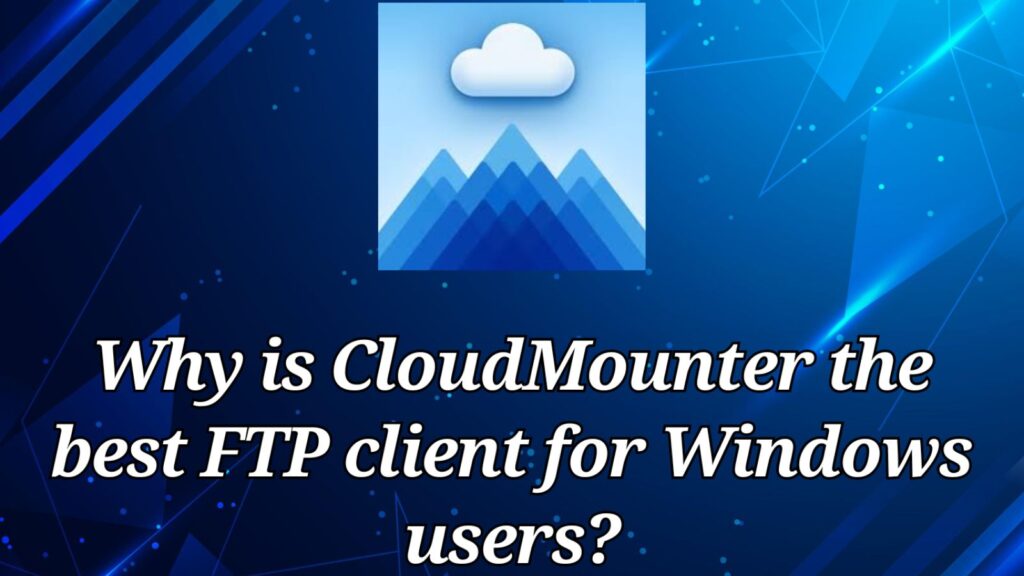
Introduction
In the world of ease and advanced technology, no one likes to deal with complex apps and file management systems, right? Just imagine you can have quick access to all your FTP servers and cloud storage accounts on your Windows as a local drive. It will make your work easy and super fast.
So, my friend, you should download and use CloudMounter as your FTP Client. Are you wondering why CloudMounter is the best FTP Client for Windows? So, unlike other traditional FTP clients that only handle file transferring, CloudMounter provides you with many other benefits. You can upload your files, edit data, or manage multiple storage accounts with just a few clicks.
In this article, we will explore what makes CloudMounter one of the best FTP Clients and how to use it. So keep reading!
Reasons Why Cloudmounter Is The Best Ftp Client For Windows
Here are some reasons that make CloudMounter the best FTP Client for Windows as compared to others. Let’s have a look at them:
Easy To Use
CloudMounter was created with a user-friendly interface that makes it easy for everyone. Even beginner users can easily set up an FTP connection and share their files and data.
Encrypted Ftp Connection
With the secure and encrypted system, CloudMounter is helping businesses to protect their sensitive information. As 80% of businesses depend on online file management systems.
Therefore, it is the best option for them to use CloudMounter. It has an AES-256 encryption system and supports various file-sending protocols. So all this makes it a safe and secure option.
Cloud Storage Option
With CloudMounter, you will be happy to enjoy cloud storage and FTP file management in a single place. Moreover, it supports direct integration with Google Drive, Dropbox, OneDrive, and many other platforms. So, you can easily access and manage multiple storage platforms in a single place.

Built-In File Explorer
CloudMounter has a built-in Windows file explorer installed into it. So, it allows you to manage and browse files directly from your file explorer. This unique feature helps to improve workflow efficiency by 50% as you can easily drag and drop files between the local drive and remote server.
Seamless Windows Integration
CloudMounter is well-optimized for Windows and therefore easily integrated into the system. It is a lightweight app, so it does it slow down your system performance or efficiency. Moreover, it helps manage files and data because it has File Explorer installed on it.
How To Use Cloudmounter As The Ftp Client For Windows?
My friend! It will be easy to set up CloudMounter as your FTP client on Windows. Here are the steps to manage your FTP servers as a local drive, have a look at them:
Download Cloudmounter On Windows
First of all, you must visit the official CloudMounter website and download the Windows version. To download the app, locate the download button and click on it.
Install The App
Once your app is downloaded, you should install it on your device. You should follow the on-screen instructions to install the CloudMounter on your Windows.
Select The Ftp Icon From The List
Now, from the FTP/SFTP protocol options, you should select the FTP icon.
Provide Essential Details
In the next step, you should provide essential details to start the connection. This information includes:
- FTP server address
- Username
- Password
- Port number
Select Mode And Remote Path
Next, select the active or passive mode depending on your server connection needs. And, then you should also select the remote path where you want to save your files or data.
Mount Your Connection
In the last step, you should click on the “Mount” option to start a connection and file transfer.
Conclusion
CloudMounter is a complete package of all-in-one file management tools for all Windows users. With file transferring, you will also enjoy many other tools and options, such as encrypted connection, built-in file explorer, cloud storage, and many other features.
All these features make CloudMounter unique and the best option for file sharing and management. As you can use remote servers as a local drive it will help to streamline your work. So, you must try this FTP client for your Windows now.
Faq
What are other FTP alternative apps to CloudMounter?
You will find many other alternative apps to CloudMounter, such as Cyberduck, FileZilla, Transmit, CuteFTP, Commander One Pro, and many others.
Does CloudMounter support all types of FTP protocols on Windows?
Yes! Luckily, CloudMounter supports all types of FTP protocols on Windows and other devices. These include FTP, FTPS, and SFTP for secure file transfer.













