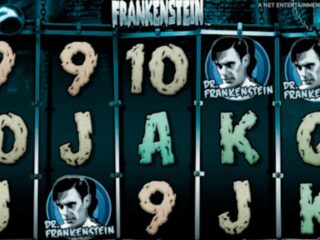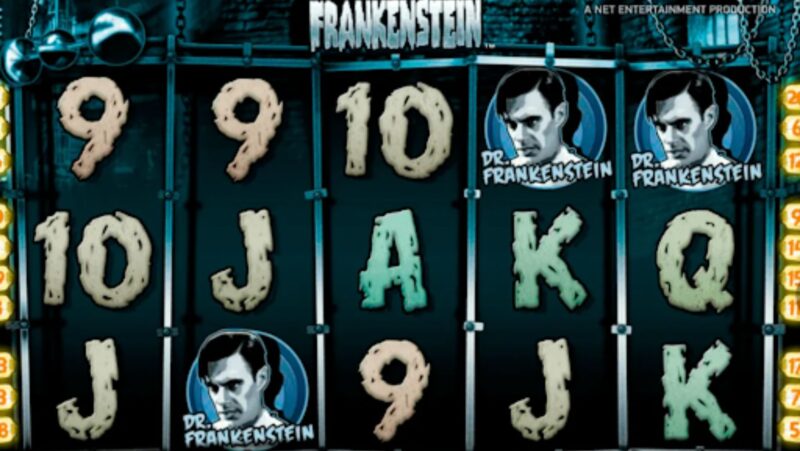YouTube TV (pronounced YouTube-TV) is a new live and on-demand streaming service from Google. It combines the best of cable, broadcast networks and online video to give you one place for everything that matters to you. Whether you want NFL football or breaking news — we’ve got your back!
YouTube TV is a new service that allows users to stream live sports games or matches. There are some steps that need to be taken in order to record the game or match on YouTube TV.
One of the best cloud DVR experiences is YouTube TV, which provides the ability to record a single sports event or match. Because live TV subscriptions do not allow customers to record a single episode of a program, the ability to record a single video outside of single events is presently limited to sports.
Live sports are now considerably more prominent on YouTube TV than they were before. This is shown by the launch of a dedicated Sports Plus add-on, as well as some of the new premium features available on the live TV service, such as the ability to check in-game data and even watch critical plays. With the capacity to record single matches and games, this increased sports concentration can also be observed at the DVR level.
Sports lovers may easily record every match or game for their favorite team thanks to YouTube TV’s limitless storage capacity for recordings. Alternatively, they may DVR every game of the season or league as a whole. These choices allow subscribers to tailor their recording experience in a variety of ways, based on their preferences. For instance, you could capture every Manchester City game this season in the English Premier League or all of the NBA Playoff games.
capturing a single sporting event
Subscribers may also record a single sporting event in addition to recording all of the games for a specific club, league, or season. Here’s how to do it.
To record a single sports event or competition, follow these steps:
- Go to YouTube TV.
- If necessary, sign in.
- Find the sports event or team you’re looking for.
- To add to your library, click the plus (+) icon.
- Choose “This event only” from the drop-down menu.
The same procedure may be carried out using the YouTube TV mobile app, as well as any of the other applications available for download on YouTube TV-compatible devices. As one would imagine, the option to record a single game is limited to the next one scheduled to air. When a game is planned at a later time, subscribers must either wait until closer to the time or record all of the games for the team or league, then cancel the recording after the event to prevent any further recordings.
There is still no possibility to remove manually.
Although customers may simply record a single game or match, sports suffer from the same constraints as the YouTube TV cloud DVR experience in general. For example, the absence of a manual deletion option or how the automated deletion function prevents customers from keeping recordings for as long as they would want.
Since its inception, YouTube TV has put a strong focus on the recording experience. Subscribers are urged to record as much as they want, as frequently as they want, since it is an unlimited cloud DVR. While this makes it very simple to record material, it also means that YouTube TV has yet to include a feature that allows users to erase recordings.
Instead, customers are supposed to just wait until the video expires and YouTube TV deletes it. In general, it takes nine months to delete a recording. Subscribers to sports, on the other hand, may discover that their recordings are destroyed sooner than nine months. Subscribers will not be able to save their favorite sports events and matches forever in any case.
Summary of a single sporting event
YouTube TV has turned into a fantastic alternative for live sports over the years. This is true not just in terms of the live sports channels available or the special Sports Plus add-on with additional sports channels, but also in terms of the features tailored to sports.
While the cloud DVR isn’t unique to sports, the ability to record a single game from a league or for a club is, given that there isn’t a similar recording option for single episodes of a program. However, once a single game or match is recorded, the regular YouTube TV DVR limitations apply, such as the length of time the video is accessible and the impossibility to manually delete the single sports recording from the subscriber’s library.
The “How to record youtube tv on iphone” is a guide that will teach you how to watch your favorite sports games or matches. Reference: how to record youtube tv on iphone.
Frequently Asked Questions
How do you record a single program on YouTube TV?
A: You can use Plex or Amazon Fire TV to record a single program on YouTube TV.
How do I record a game on YouTube TV?
A: This is not something that is possible on YouTube TV.
Can you rewatch football games on YouTube TV?
A: YouTube TV does not offer any replay options for specific games. You can watch replays of live games from a few days ago on the Watch Live tab, but its unclear what happens if you try to rewatch a different game after that point in time
Related Tags
- how to record a show in progress on youtube tv
- how to record youtube tv on firestick
- how to record on youtube tv roku
- youtube tv recording issues
- how do you record on youtube