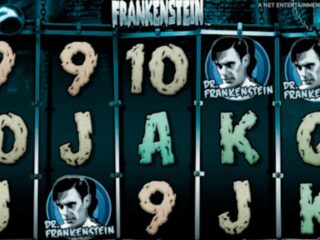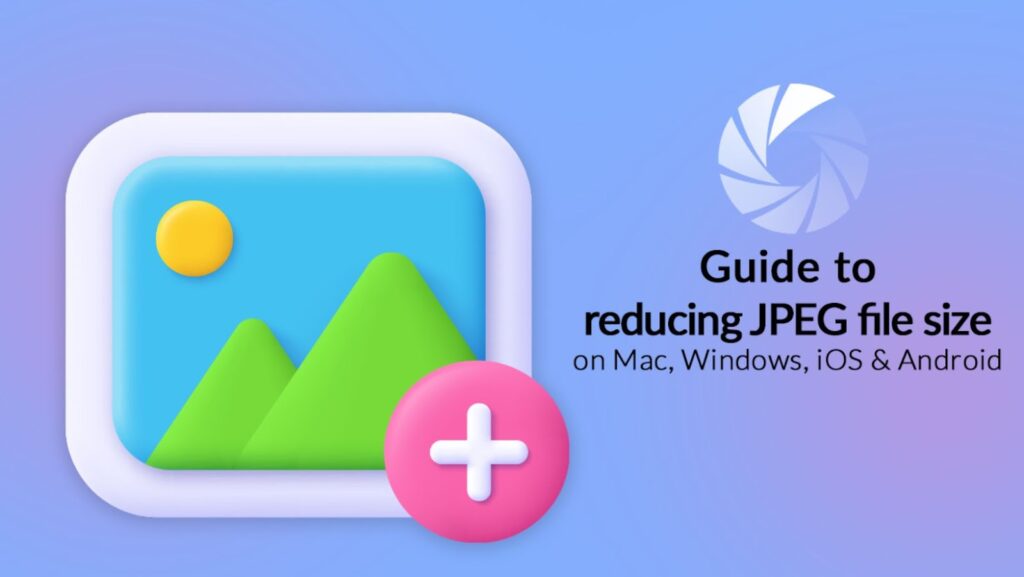
Most online platforms require JPEG images since the format is deemed the industry standard when it comes to digital images. Moreover, according to Educative, JPEG offers numerous benefits to users, such as high compression capabilities, compatibility, vibrancy, etc. However, the file size limitation poses an obstacle to individuals.
Thankfully, all major platforms offer their users numerous methods following which they can conveniently reduce a JPEG image’s file size as per their requirements. This article will list down effective ways following which macOS, Windows, iOS, and Android users can reduce the file size of JPEG images without any hassle. Let us get started:
macOS:
If you are a macOS user and wish to reduce a JPEG’s file size on your device, here are some of the most effective methods you can follow:
Using Preview – macOS’s native Preview application facilitates users to access and open images and PDF files. Besides this, the power utility also enables users to reduce the file size of JPEG images. Here are the steps involved:
Step 1 – Navigate to the Applications folder and launch the Preview app.
Step 2 – Click on the File menu followed by the Open option.
Step 3 – Select and open the photo you wish to compress.
Step 4 – Open the Tools section and choose the “Adjust Size” option.
Step 5 – Adjust the parameters such as Width, Height, and Resolution and click on OK.
Step 6 – Save the photo by opening the File menu and clicking on the “Save As” option.
Using a Photo-Editing Application – Besides using the native Preview utility, macOS users can also opt to use a third-party macOS-compatible application that features the functionality to compress JPEG images. For example, Permute is an excellent photo editing app that you can use to resize JPEG images and reduce their file size. Besides this, you can also use macOS’ native Photos application to get the job done efficiently. To know more about similar methods, open https://setapp.com/how-to/compress-jpg.
Windows:
Windows users can reduce a JPEG file’s size by following the given methods:
Using the Paint Application – Almost all versions of Windows operating systems feature the native Paint application. Many users do not know that they can use MS Paint to reduce the file size of JPEG images without the hassle. All the user needs to do is open the image in the MS Paint application, select the relevant portion, adjust its dimensions using the crop tool, resize it and save the final image file into JPEG format. Doing so will lessen the image’s file size and allow users to use the file wherever needed.
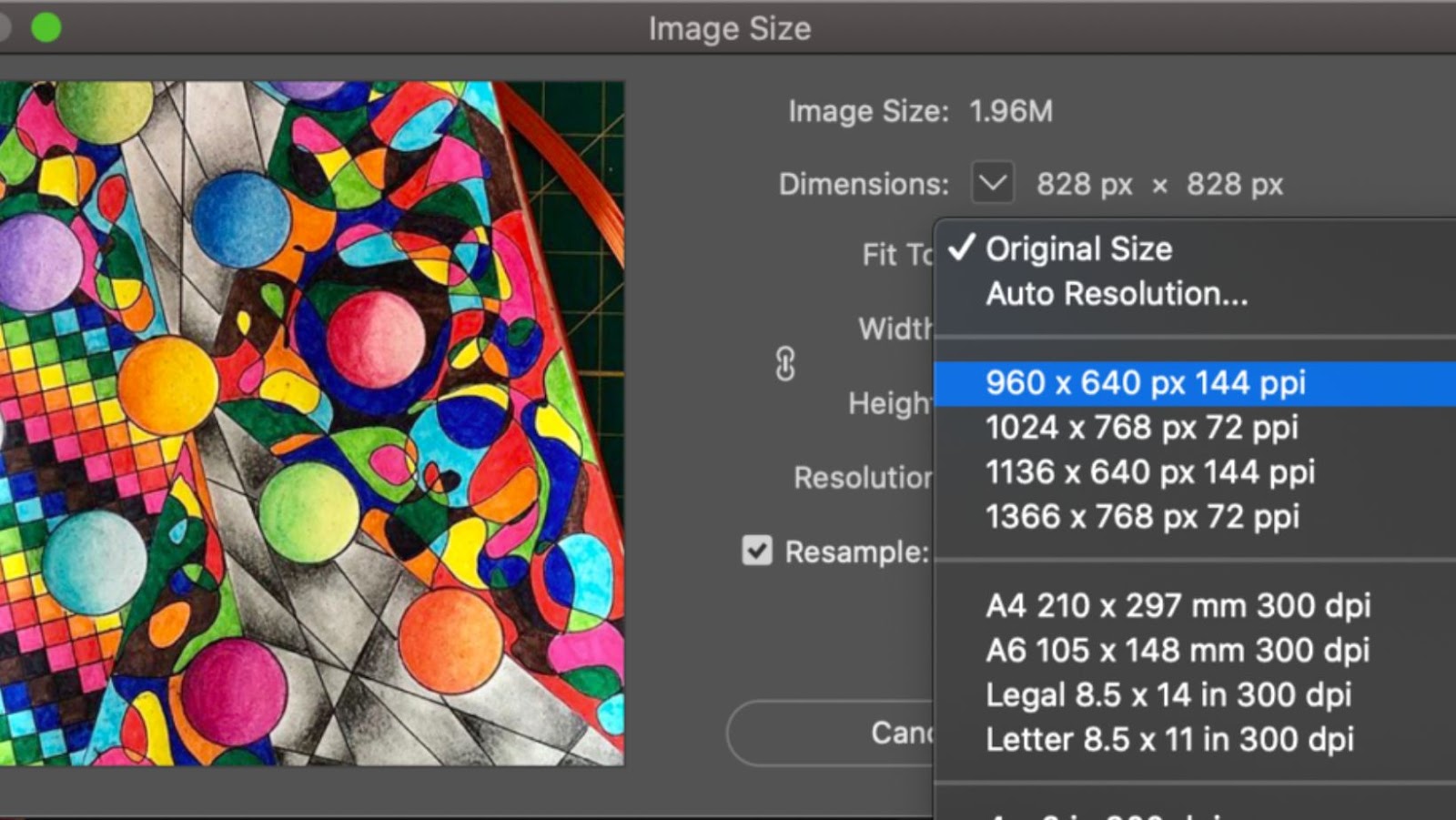
Using Third-Party Tools – Windows users can also use third-party applications like Adobe Photoshop or GIMP to adjust a photo’s quality and dimensions, which in turn will reduce the picture’s file size. Besides this, users can also choose to reduce their JPEG image’s file size using online converters.
iOS:
The operating system that powers up all variants of Apple’s iPhones offers numerous methods following which users can reduce the file size of JPEGs. Here are some of them:
Using the Shortcuts App – The Shortcuts application of iOS is a great utility that offers users the option to compress JPEG images. To get started, users need to download the Change Image Quality and Share Shortcut and add it to their iPhone’s Shortcuts app. Then, they need to open the app, tap on the downloaded Shortcut, and allow access to pre-stored photos using the “Allow Access” option. Once the permission has been granted, users can conveniently add any JPEG photo whose file size they wish to reduce, select the preferred quality and tap the “Save Image” option.”
Using Third-Party Apps – There are tons of applications available on iOS’ App Store, using which users can reduce the file size of images without the hassle. For starters, one such app is Image Size. It is a great utility that allows users to adjust a photo’s dimensions and file size. Users can resize images.
Android:
Android users can reduce a JPEG image’s file size in the following ways:
By Using Photo Compress 2.0 – Photo Compress 2.0 is a free photo compression application that also offers pro features for a small price. The app facilitates users to compress JPEG files and reduce their size. All the user needs to do is use the Compress or Quick Compress option to reduce a file’s size and save it on their device.
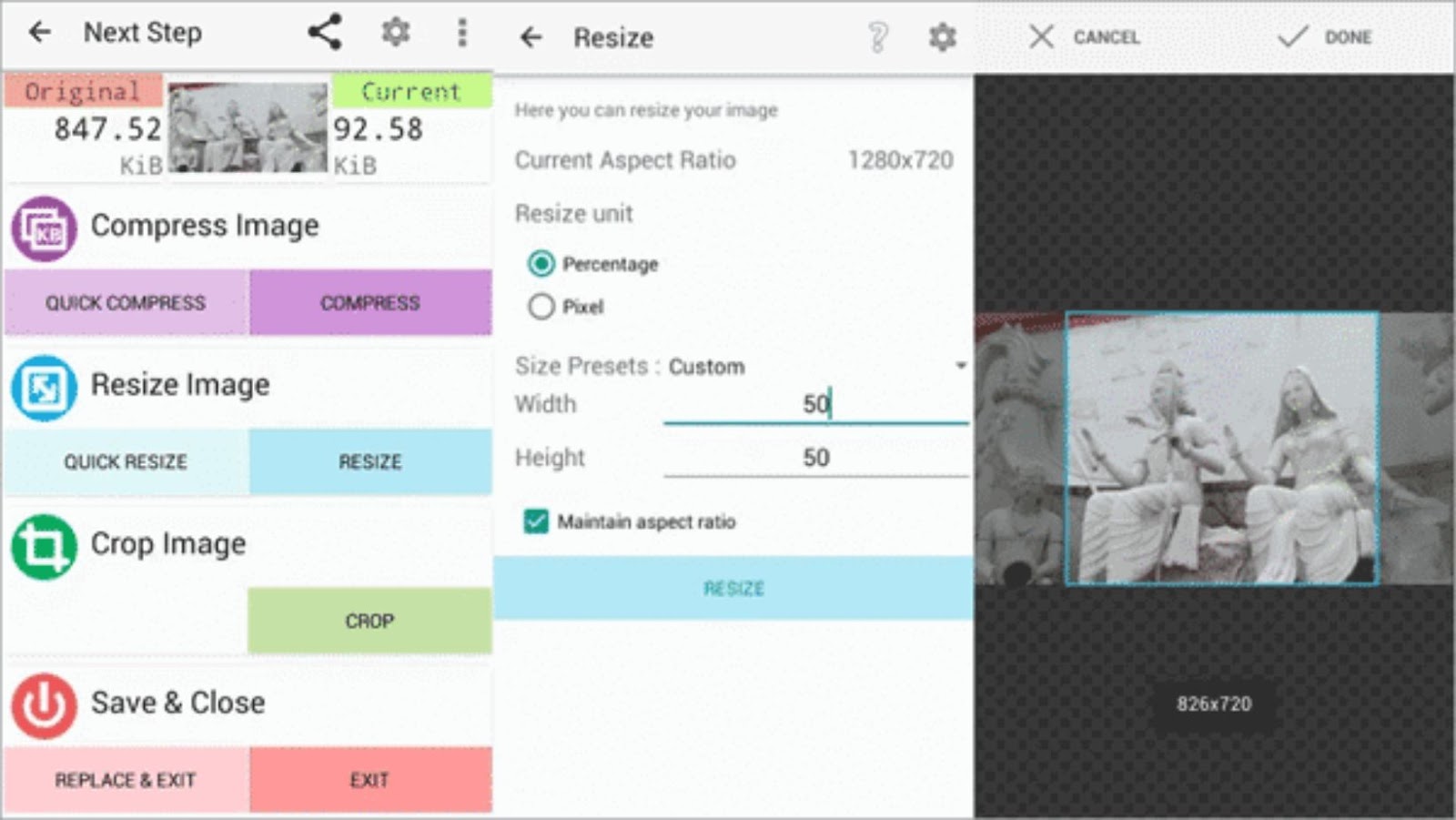
By Using Photo & Picture Resizer – Photo & Picture, Resizer is another tremendous third-party app that features numerous dimension options which users can choose from. Moreover, the app also offers users to set a custom size. It is an excellent tool for Android users looking for a simple-yet-efficient app that helps them reduce a JPEG file’s size.
If you wish to reduce a JPEG file size on any major OS, refer to the methods and steps mentioned above.