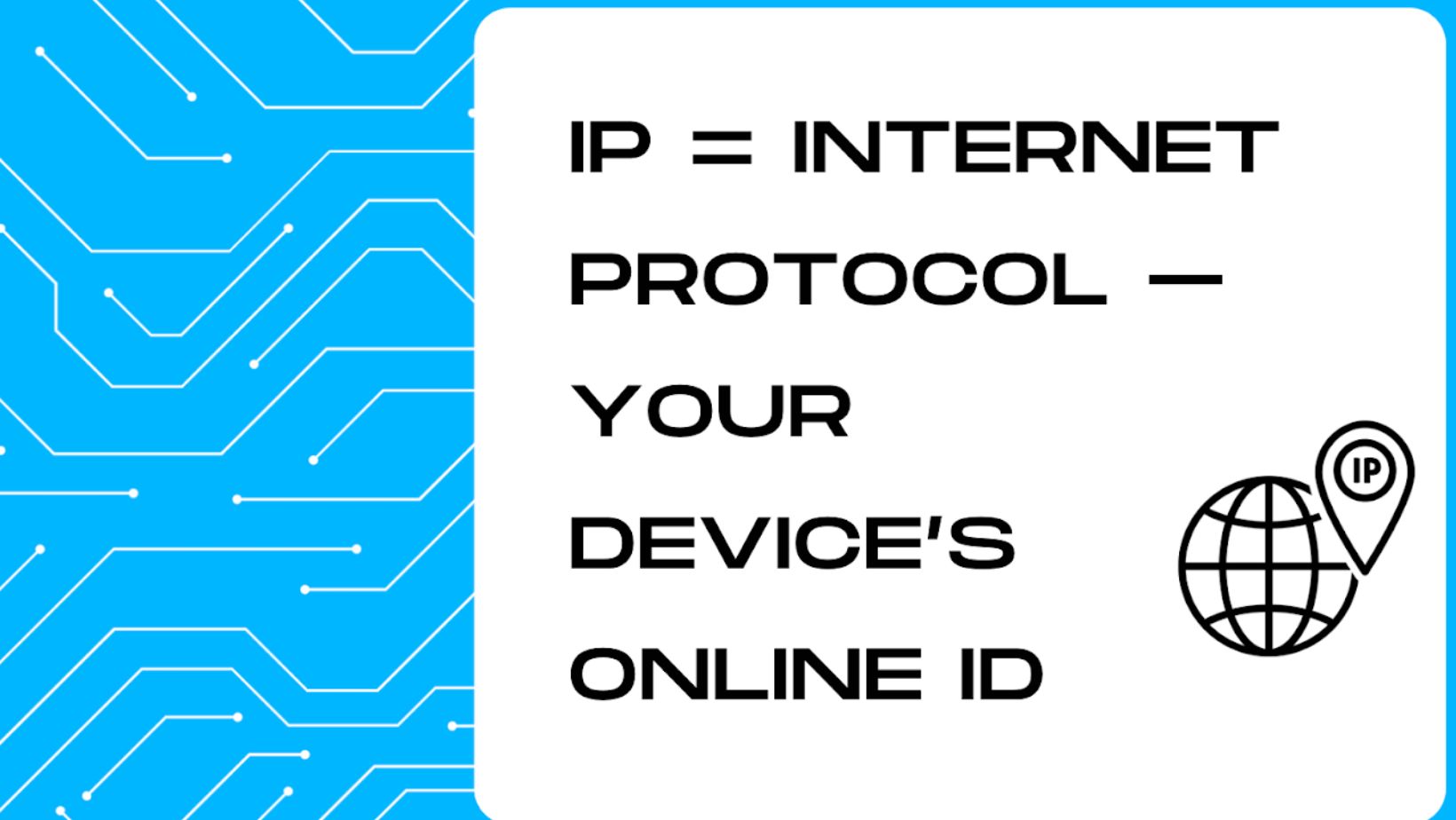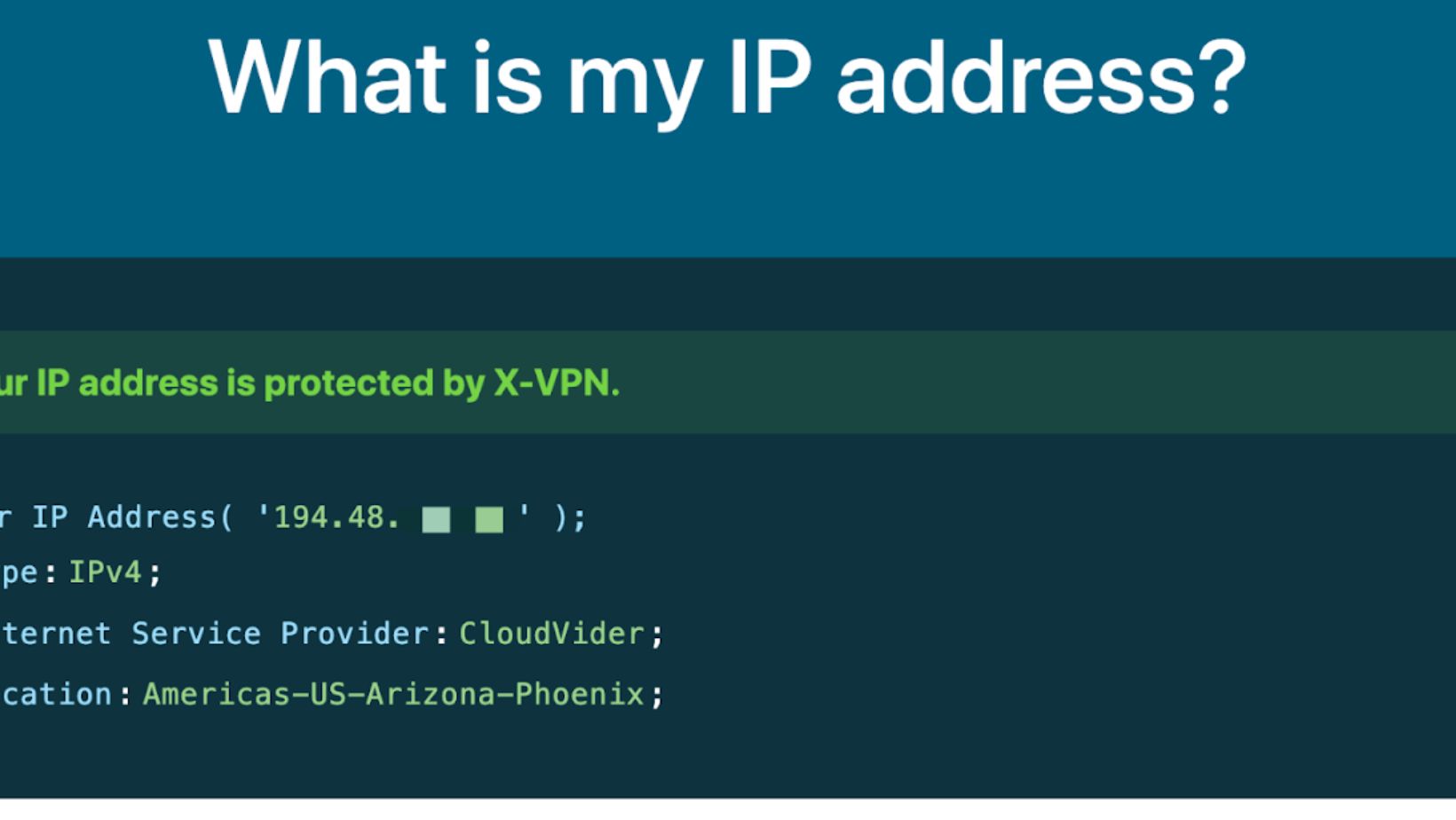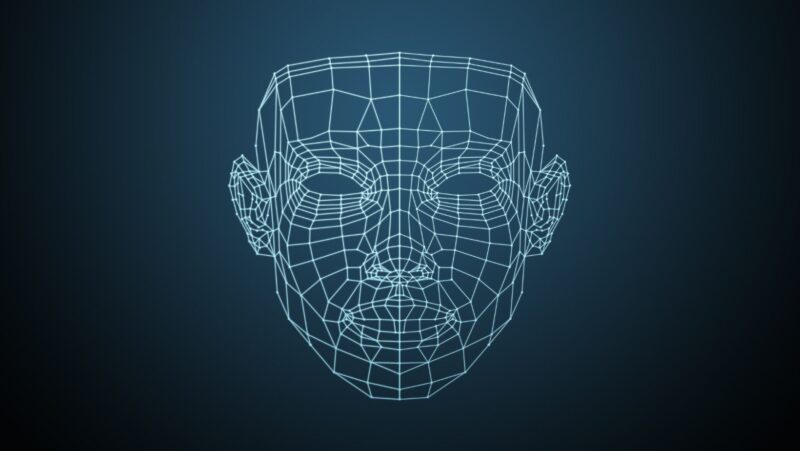Every time you go online, your device broadcasts a unique code — your IP address.
While most people have no idea what their IP is, it plays a major role in how websites find you, how content is delivered, and even how advertisers track your location. That’s where an IP checker comes in: a simple way to reveal what’s visible about you online.
In this article, we’ll explain what an IP address is, how an IP checker works, and why checking (and protecting) your IP is one of the easiest steps you can take toward understanding your digital footprint.
The Basics: What Is an IP Address?
What “IP” Actually Means
IP stands for Internet Protocol — it’s the set of rules that governs how data is sent across the internet.
An IP address is a unique string of numbers assigned to every device that connects to the internet. It works a bit like a home address: when someone wants to send something to your device, they need to know where to send it.
Example IP (IPv4): 192.168.1.1
Example IP (IPv6): 2001:0db8:85a3:0000:0000:8a2e:0370:7334
The Two Types of IPs: Private vs Public
- Public IP Address: Assigned by your Internet Service Provider (ISP). This is the address visible to the outside world and is what an IP checker reveals.
- Private IP Address: Used within your local network (e.g., between your phone and Wi-Fi router).
Curious where your IP fits? Try checking both with a free IP checker tool and your device settings.
IPv4 and IPv6 Simplified
There are two main formats:
- IPv4: Older format, 32-bit address (like 192.168.0.1). Limited supply.
- IPv6: Newer, 128-bit format (like 2001:db8::1). Supports more devices.
Don’t worry — most users don’t need to memorize these. But knowing they exist helps demystify why your IP might look “weird” sometimes.
What Does an IP Checker Do?
It’s Like Googling Yourself — But for Your Device
An IP checker is a tool (usually web-based) that quickly shows your:
- Public IP address
- Approximate location (city, region, country)
- ISP (internet service provider)
- Device type or user agent
Some tools also display IPv6 info, browser data, and VPN status.
What Kind of Info It Shows (and Why It’s Useful)
Here’s what most IP checkers reveal:
| Data Type | What It Means |
| Public IP | The IP your device is using online |
| Location Info | Estimated based on IP (not GPS) |
| ISP Name | Who provides your internet connection |
| IPv6 Availability | Whether you’re using the newer format |
| VPN Detection | Whether your IP is masked or exposed |
🔹 Trusted Tools for Quick IP Address Results
- X-VPN Free IP Checker (privacy-focused)
- WhatIsMyIP Website
- IP Location
- Google “What is my IP” — works instantly
All of these work by loading a webpage that returns your visible IP info.
What Can Someone Learn from Your IP?
Location Estimation and ISP Tracking
Your IP address can be used to estimate your physical location, usually down to the city or region level. While it’s not GPS-accurate, it’s close enough for advertisers and content filters.
Think: Streaming services use your IP to decide what shows are available in your country.
Digital Fingerprinting Basics
Combined with browser settings and cookies, your IP contributes to your digital fingerprint — the online profile used to track you across sites.
While your IP alone won’t give away your name, it can be a puzzle piece used to personalize ads or limit content access.
Misconceptions About “Hacking via IP”
Can someone hack you with your IP address?
Usually not — but if your network is poorly secured, an exposed IP can be a weak link, especially for port scanning or brute-force attacks on unprotected services.
Bottom line: knowing your IP isn’t dangerous — leaving it exposed without protection might be.
How to Check Your IP Address (with Screenshots)
Desktop Steps
- Open a browser
- Search for “what is my IP”
- Your public IP will appear at the top of Google
- For more detail, click on a trusted IP checker site
Mobile Steps
- Open Safari or Chrome
- Visit an IP checker site like xvpn.io/tools/ip-checker
- Your mobile IP (public, not Wi-Fi local) will be displayed
Using VPN Tools (Like X-VPN)
If you’re using a VPN, your IP checker will show the VPN server’s IP — not your real one.
This is a great way to:
- Test if your VPN is working
- Check your virtual location
- Confirm your IP is hidden
Bonus tip: Turn VPN on/off and reload the IP checker page to see the change.
How to Stay Private Online
Hide or Change Your IP (VPN Basics)
The easiest way to hide your IP? Use a Virtual Private Network (VPN).
A VPN creates an encrypted tunnel between your device and the internet, replacing your IP with that of the VPN server. It protects:
- Your identity
- Your location
- Your browsing activity (especially on public Wi-Fi)
Pro tip: Use a no-log VPN to avoid your data being stored.
IP Leaks and How to Test for Them
Even with a VPN, IP leaks can happen. Use an IP checker to confirm:
- Is your real IP hidden?
- Is DNS leaking your info?
Sites like xvpn.io/ip-address-checker help verify this instantly.
Tips for Safer Browsing Habits
- Avoid sketchy public Wi-Fi
- Use HTTPS-only websites
- Enable firewall protection
- Install browser privacy extensions
- Regularly check your IP when switching networks
Real-Life Use Cases for IP Checkers
Gaming: Reduce Lag, Matchmaking by Region
Many games use your IP to place you in regional servers. Use an IP checker to:
- Confirm your region
- Troubleshoot latency issues
- Adjust VPN settings for better performance
Work-from-Home: Securing Remote Access
Companies often whitelist IPs for access to servers or dashboards. If your IP changes, you may lose access. An IP checker helps verify and report your current IP to your IT team.
Streaming: Unlock Geo-Restricted Content
Netflix, Hulu, and other services use your IP to decide what content to show. Want to watch a show available only in Canada? Use an IP checker to confirm your VPN has you virtually located there.
Conclusion
Your IP address might seem like just another string of numbers — but it’s actually a powerful piece of your digital identity.
By using an IP checker, you can instantly learn what your device is revealing online, take control of your privacy, and make smarter choices about how you connect.
Check your IP. Understand what it reveals. Protect your identity.
Your internet journey just got a little more transparent — and a lot more secure.