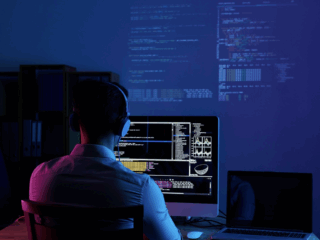Your productivity and general satisfaction may be greatly affected by the Mac you choose for your professional workflow. Since there are different models with various configurations and specifications, one must determine what will work best for them.
Identify Your Professional Needs
It is important to first evaluate what you need before we get into the details. Think about this:
What software do you use?
- Hardware requirements differ among software applications. To illustrate, a video editing program such as Final Cut Pro needs a more powerful computer compared to a simple word editor like Microsoft Word.
What type of tasks do you perform?
- Do you like doing many tasks at the same time, such as graphic designing, programming, or data analysis? The amount of work that you have will decide the processing power, RAM size, and storage space that you require.
- A lightweight MacBook would be great for you if your job is mostly on the move or you travel a lot. Nevertheless, in case you work from a fixed location most of the time, the Mac desktop may offer greater power that can be upgraded.
Choose the Right Model
Apple offers several Mac models, each catering to different user needs. Here’s a brief overview of the current lineup:
MacBook Air
Students, writers, as well as individuals in need of lightweight laptops would find the MacBook Air very useful. This is because it can be carried around with so much ease and it also contains an M2 chip that enhances its speed for everyday tasks. With up to 18 hours of battery life, it’s perfect for working on the go. However, it might struggle with heavy tasks like video editing.
MacBook Pro (13-inch)
This model is perfect for professionals who want a bit more power in a portable package. It has the M2 chip, which balances performance and portability, making it suitable for programming, graphic design, and similar tasks.

With a compact 13-inch size, some people may think that it is too small for them, especially if they prefer larger screens in general.
MacBook Pro (14-inch and 16-inch)
These larger MacBook Pro models are ideal for creative professionals and power users. They come with M2 Pro or M2 Max chips, giving you the high performance needed for demanding tasks. They also have a fantastic Retina display, making them great for design work. While they’re more expensive, the performance is worth it if you need a reliable machine for heavy workloads.
Mac mini
The Mac mini is a solid choice for those who want a budget-friendly desktop. It has the M2 chip, providing good performance for most professional tasks. Its compact size is a plus, but you’ll need to get your own monitor, keyboard, and mouse since they’re not included.
iMac (24-inch)
The 24-inch iMac is perfect for anyone in design or content creation. It has an M1 chip (or M2 for upgraded options) and a beautiful 4.5K Retina display, which makes everything look fantastic. Its all-in-one design saves space, but it doesn’t allow for much upgrading later on.
Mac Pro
If you need top-notch performance for tasks like film editing or 3D rendering, the Mac Pro is the way to go. It’s customizable, with powerful processors and plenty of RAM, so it can handle massive projects. However, it’s quite pricey and probably more than most users will need.
Consider Specifications
Once you’ve narrowed down the model, focus on specific hardware specifications:
- Processor (CPU): The M1, M2, M2 Pro, and M2 Max chips provide varying levels of performance, and you can check apple m2 vs m3 chip difference to learn more info. Choose a higher-tier chip for more demanding tasks.
- Memory (RAM): 8 GB is sufficient for basic tasks, but 16 GB is recommended for multitasking and professional software. Go for 32 GB or more if you work with large datasets or applications.
- Storage: Solid-state drives (SSD) are faster and more reliable than traditional hard drives. Opt for at least 512 GB of SSD storage for most professional workflows, with 1 TB or more for video editing or large project files.
- Graphics (GPU): Integrated GPUs in M1 and M2 chips are powerful for most tasks. However, for intensive graphics work, consider a higher-tier chip with better GPU capabilities.
Evaluate Additional Features

- Ports: Ensure the Mac has sufficient ports for your peripherals. USB-C/Thunderbolt ports are standard, but you may need adapters for older devices.
- Display: If working with graphics, consider a model with a high-resolution Retina display for better color accuracy.
- Battery Life: For portability, check the battery life specifications. The MacBook Air and MacBook Pro generally offer excellent battery performance.
Budget Considerations
Establish a budget depending on what you require and the models you have already selected. Although it may seem appealing to go for the newest model that has everything, including top technology, one should consider if the performance is worth the cost.
Read Feedbacks and Seek Recommendations
It is important to seek advice from reliable sources and maybe even ask your workmates or other professionals before making a decision on what to buy. The reason for this is because using a Mac in certain workflows might be better understood through practical experience.
Summary
To choose the right Mac for your professional workflow, it is important that you consider what you need, look at all the different options of the models that are available to you as well as take into account some specifications. This will only be possible if an individual takes their time to evaluate what is really necessary for them and carry out a comprehensive analysis.