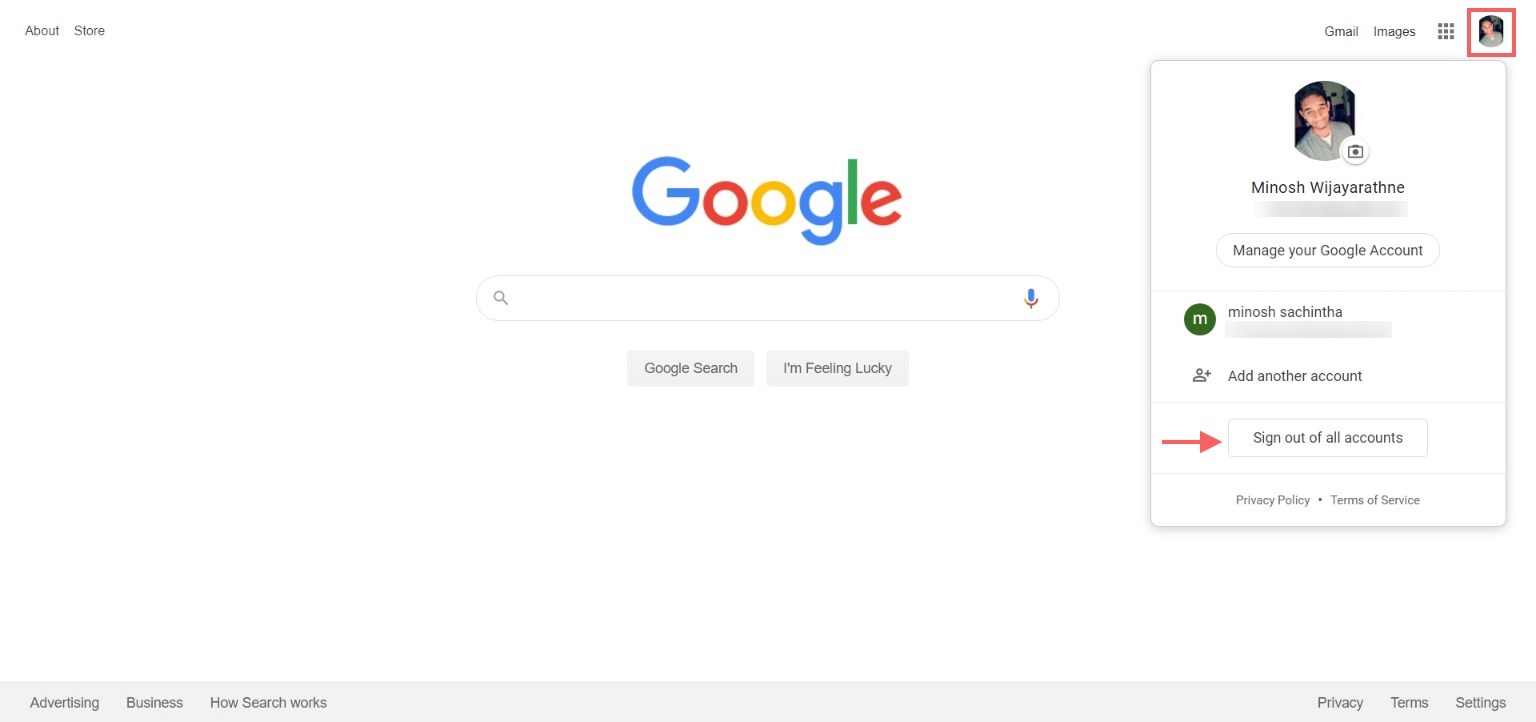
Google offers multiple account options, but many users still use the default which is not always ideal. Here’s how to change it and why you might want to consider doing so.,
This article will be about how to change the default account of Google. With more modern gadgets, some people would like to use different accounts for various purposes. Therefore, this tutorial will show you how to easily switch between your default and desired accounts on mobile devices or desktops
To change the default account on your device, you will need to sign out of all other accounts and then sign into the one that you want as the default. You can also use a third-party app like “Google Account Switcher” to change the default account without having to sign out.
You could have a huge concern if you’re utilizing several Google accounts for services like Gmail and Calendars.
How can I alter my Google account’s default?
If you already have multiple sign-ins on your desktop, laptop, and mobile devices, you may skip this step. Then, which account is the default?
Fortunately, changing the default Google Account is simple. The solution should just take a few minutes. This is how you do it.
How to Change Your Google Account’s Default
It will be understanding how the default account is picked in the first place when you check in to Gmail or any other Google product through your web browser. As a result, Google will use the first account you used to log in to Gmail or Calendar.
This happens every single time you log in for the first time. When you use multiple sign-ins, the Google menu in the top-right corner also proposes the default account.
On their help website, Google writes the following regarding default accounts:
In many circumstances, your default account is the one with which you originally logged in. Your default account on a mobile device varies based on the operating system and applications you use.
Signing out of whichever account you’re presently logged into Chrome is the first step in changing the default Google account.
Note: Make sure you have access/passwords for all of your accounts, or try using a different web browser first.
- Go to Google.com and click your profile picture in the upper right corner of the Google home page.
- Sign out of all of your Google accounts by going to the menu and selecting “Sign out all accounts.”
- Now, click “Login in,” and you’ll be able to sign in to your first account, the one you wish to make your default. (The default Google Account is always the first account you log in with.)
- You may sign in to any other Google account after you’ve signed in to your default Google account, and you’ll be able to switch between them all.
- To add more accounts, go to the top-right corner of the Google homepage and choose your profile picture, then “Add another account” from the menu.
That concludes our discussion.
The default profile picture for that new account will be shown in the right upper corner of the Google homepage whenever you login in to your regular Google account.
Useful Tip: Every day, your operating system will save unwanted files, logs, and other worthless information while you’re working on your PC or MAC. You can clean up your PC with software like CleanMyPC to eliminate these unnecessary files and guarantee it runs properly.
Multiple Google Accounts: How to Manage Them
This is how you may update your Google account’s default settings. You can use two or more Google accounts with it, and you may switch between them at any moment by clicking your profile picture from the Google service you’re using.
There are, however, a few points to keep in mind. If you’ve attempted to access a shared link from Google Drive and Google says you don’t have authorization with the default account, you’re not alone. This occurs because the URL you were sent is not linked to your usual Google account.
To prevent situations like these, you may use these additional ideas to make managing numerous accounts with your main Google account simpler.
- Use a different profile photograph for each Google account so you can simply locate them.
- Sign in to your Google accounts in the order that you choose. It will make switching between accounts from the list much easier.
- Request that your pals send files to your default Google account.
- You may use Incognito mode in your browser to sign in to a Google account other than your default if you just need access to it for a short time.
5 Best Google Drive Alternatives (Must Read) (2021 Update)
It’s important to note that your default account varies per device, and the procedure outlined above will only work on the device you’ve selected.
The “change default google account chrome android” is a feature that allows users to change their default Google Account. This can be done on the Chrome browser, or through the Android Settings app.
{“@context”:”https://schema.org”,”@type”:”FAQPage”,”mainEntity”:[{“@type”:”Question”,”name”:”How do I change which Google account is my default?”,”acceptedAnswer”:{“@type”:”Answer”,”text”:”A: You can change your default Google account in the Android Settings menu.”}},{“@type”:”Question”,”name”:”How do I change my primary account in Gmail?”,”acceptedAnswer”:{“@type”:”Answer”,”text”:”A: https://support.google.com/mail/answer/6469?co=GENIE&hl=en”}},{“@type”:”Question”,”name”:”How do I delete my default Google account?”,”acceptedAnswer”:{“@type”:”Answer”,”text”:”A: You can delete your default Google account at https://myaccount.google.com/passwd/.”}}]}
Frequently Asked Questions
How do I change which Google account is my default?
A: You can change your default Google account in the Android Settings menu.
How do I change my primary account in Gmail?
A: https://support.google.com/mail/answer/6469?co=GENIE&hl=en
How do I delete my default Google account?
A: You can delete your default Google account at https://myaccount.google.com/passwd/.
Related Tags
- change default google account chrome
- change default google account android
- how do i change the default google account on my computer
- how to change default google account on iphone
- change default google account safari













