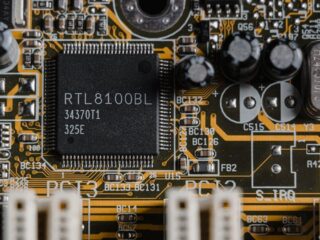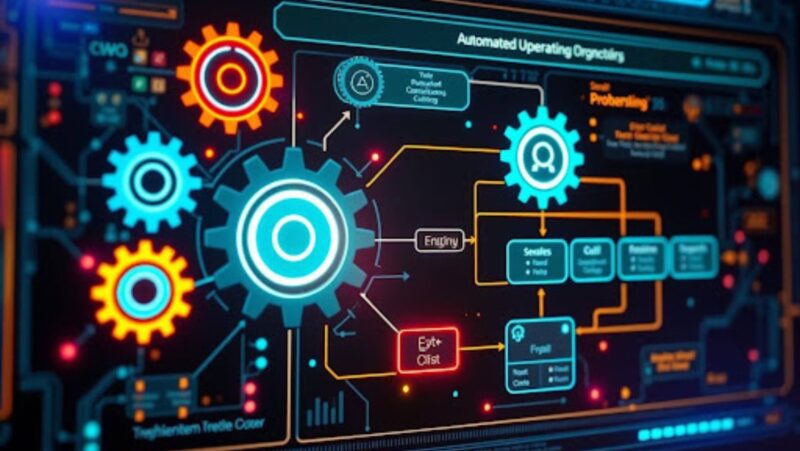Customizing Caption On Youtube
How to customize caption on youtube? This article will tell you about the method to change, edit or remove a video caption.Youtube is one of the best video sharing site which allows the user to upload and watch a wide range of videos, subtitles can be customized using Youtube captions tool. The users can select any language (from the list) for the caption.
How to make captions bigger on youtube
Is there any way to make the YouTube caption bigger? Yes, you can easily change the font size of YouTube captions using YouTube captions tool. There different options available for changing a video caption on youtube such as customizing caption on youtube, change youtube caption color and many more. Let’s find out how to customize youtube captions.
Follow steps to customize caption on youtube
Step 1: Go to the video you wish to edit the subtitles (caption) on. Step 2: Click on “settings”(gear icon) placed under the video player, a drop-down menu will appear. Step 3: Go to the ‘Captions’ tab, check “show captions” option.
Step 4: Under “preview” you can preview the added caption before publishing it. You should select your language from “caption language”.
Step 5: Now click on “edit” below the language selected, you can redesign/customize the caption.
Step 6: You can edit the text in “caption editor” and select a new color for it from “text color”. Once finished with your edits, click on save button under preview to finish editing.
You Tube subtitle has become very famous among content creators to increase their video views and audience interaction. Many You Tube channels uses subtitle as a medium for advertisement, marketing and to communicate with their subscribers. As we know that Subtitles on videos are the textual version of the audio track of the video, so it is very helpful for deaf or hard of hearing viewers.
How to Add Closed Captions to YouTube Videos
Youtube closed captions or subtitles enable hearing impaired people to enjoy videos on social media channels such as Facebook, Twitter, LinkedIn etc. These subtitles are very useful for those who want to know what is going on in the video. Closed caption on YouTube can be categorized as automatic closed captions & manual closed captions.
Automatic Youtube subtitles with speech recognition technology
Youtube Automatic Captions are also known as Auto-generated Captions which are created using speech recognition software or machine translation software. These types of closed captioning is most effective for videos which are spoken in several languages. By using automatic captions each and every word of the video is translated into text.
Automatic Captions (Auto-generated) Pros
As these subtitles are created automatically so it helps users to save lots of time & money.
They are available for videos which have multi-language content. Thus helps those who want to watch a video in different languages.
In automatic captions each and every word of the video is translated into text which makes it easy for the user to search for specific information from videos as well as choose any portion of the video.
Automatic Captions (Auto-generated) Cons
Machine translation is not done perfectly so sometimes it fails to translate properly thus giving a different meaning to the sentence.
Manual Captions with Crowd Sourcing [In Collaboration with Humans] [Limited to English Videos]
Manual captions/ Subtitles are created manually by humans, they read videos and add subtitles or captions in text form using a time code. They put these captions on top of the video player.
Conclusion
Thus, YouTube caption customization can be done easily using YouTube captions editor. In this way you can customize youtube video subtitles or captions according to your tastes and preferences. You will get a wide range of features for customising the subtitle/caption on Youtube videos such as change color, font size of youtube subtitles etc. There is no doubt that YouTube video subtitles are very useful for those who want to translate multi-language videos or want to search specific information from videos.