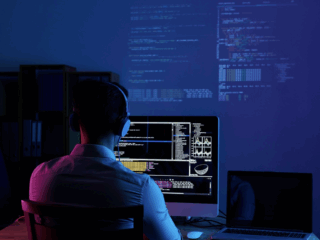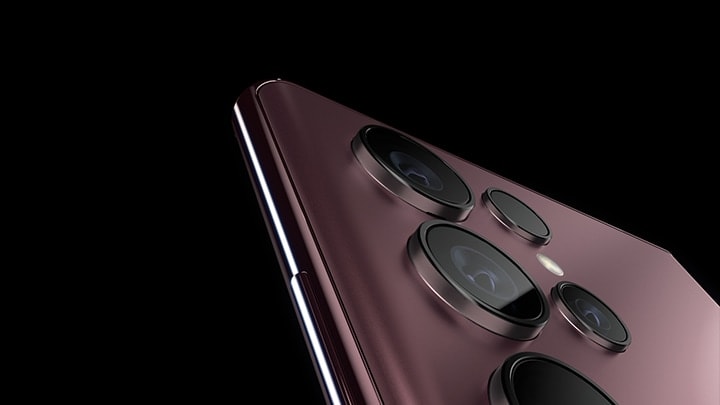With the Samsung Smart Hub, you can access and control a variety of apps on your Samsung TV. To get started, just select the “Smart Hub” icon from the main menu. There are a number of different app categories to choose from, including:
- Entertainment: This category includes apps for streaming video and music, as well as news and weather apps.
- Games: This category includes a variety of casual and more intensive games that you can play on your Samsung TV.
- Lifestyle: This category includes apps that can help you with everything from tracking your fitness goals to learning new recipes.
- Social: This category includes apps that let you connect with your friends and family, such as social media apps and video calling apps.
To find the perfect app for you, just browse through the different categories or use the search function. Once you’ve found an app that interests you, just select it to download and install it on your Samsung TV.
how to update apps on samsung tv
As new app updates become available, you’ll be able to download and install them from the “Updates” section of the Smart Hub. To access this section, just select the “Smart Hub” icon from the main menu and then select the “Updates” icon. From here, you can see a list of all the available app updates. To install an update, just select it and then select the “Install” button.
What is a smart hub and what does it do for your home automation system?
A smart hub is a central device that allows you to control and manage your home automation system. With a smart hub, you can connect and control a variety of different devices, including:
-Thermostats
-Lights
-Security cameras
-Door locks
-Window shades
-Appliances
With a smart hub, you can control all of your devices from one central location. You can also use your smart hub to create custom automation scenes. For example, you could create a “Good Morning” scene that turns on the lights, starts the coffee pot, and opens the blinds. Or, you could create a “Goodnight” scene that turns off the lights, locks the doors, and sets the alarm. Smart hubs also allow you to connect to and control your devices from anywhere in the world using a smartphone or tablet.
How to choose the best smart hub for your needs ?
When choosing a smart hub, you’ll want to consider a few different factors, including:
-Device compatibility: Make sure that the smart hub you choose is compatible with the devices you want to connect and control.
-Connection type: Smart hubs connect to your devices using either Wi-Fi or Bluetooth. Wi-Fi has a longer range than Bluetooth, but it also uses more power.
-Platform compatibility: If you want to control your devices using a smartphone or tablet, make sure that the smart hub you choose is compatible with the platform you use (iOS, Android, etc.).
-Features: Smart hubs come with a variety of different features. Some of the most common features include:
–Voice control: With voice control, you can use your voice to control your devices.
–Automation: Automation features allow you to create custom scenes and schedule when your devices should be turned on or off.
–Remote access: Remote access features allow you to connect to and control your devices from anywhere in the world.
–IFTTT compatibility: IFTTT is a platform that allows you to create custom automation rules. Some smart hubs are compatible with IFTTT, while others are not.
-Price: Smart hubs range in price from around $30 to $300.