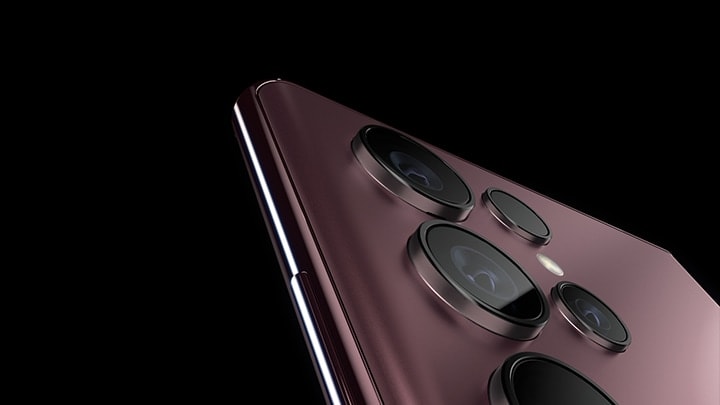The Airplay feature on your smart TV allows you to wirelessly stream audio and video content from your Apple devices to your television. Here’s how to set it up.
1. Make sure that your Apple device and smart TV are connected to the same Wi-Fi network.
2. On your Apple device, open the Control Center and tap the AirPlay icon.
3. Select your smart TV from the list of available devices.
4. If prompted, enter the AirPlay passcode that appears on your TV screen.
5. Enjoy streaming content from your Apple device to your television!
how to airplay to Samsung TV
This process is slightly different for Samsung smart TVs. Instead of using the AirPlay icon in the Control Center, you’ll need to select the “Screen Mirroring” option from the drop-down menu.
What is Airplay and what devices support it?
Airplay is a streaming technology developed by Apple that lets you share audio or video content from your Apple devices to another Airplay-compatible device. This could be a speaker, an amplifier, or in this case, a smart TV. Not all smart TVs support Airplay. For a complete list of compatible devices, check out Apple’s Airplay page.
How to connect your Apple device to your Smart TV
Before you can start streaming content from your Apple device to your TV, you’ll need to make sure that they’re connected to the same Wi-Fi network. Once that’s done, follow these steps:
1. On your Apple device, open the Control Center and tap the AirPlay icon.
2. Select your smart TV from the list of available devices.
3. If prompted, enter the AirPlay passcode that appears on your TV screen.
4. Enjoy streaming content from your Apple device to your television!
What you can stream with Airplay
Airplay lets you stream audio or video content from your Apple device to your smart TV. This includes music, movies, TV shows, and more. You can use Airplay to stream content from your Apple device to more than one device at a time. For example, you could watch a movie on your TV while listening to the audio through a wireless speaker. To do this, simply select the devices that you want to stream to from the Airplay menu on your Apple device.
What you can do with Airplay on a Smart TV
The Airplay feature on your smart TV allows you to wirelessly stream audio and video content from your Apple devices to your television. This includes music, movies, TV shows, and more. You can also use Airplay to mirror your device’s screen on your television. This is great for playing games or viewing photos and videos that are stored on your device. To do this, simply select the “Screen Mirroring” option from the Airplay menu on your Apple device.
The benefits of using Airplay on a Smart TV
There are many benefits to using Airplay on a smart TV. First, it’s a great way to wirelessly stream content from your Apple devices to your television. This includes music, movies, TV shows, and more. Second, it allows you to mirror your device’s screen on your television. This is great for playing games or viewing photos and videos that are stored on your device. Finally, it’s a convenient way to share content with friends and family. No matter where they are in the world, they can easily view the content that you’re streaming on your smart TV.