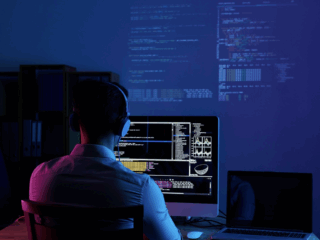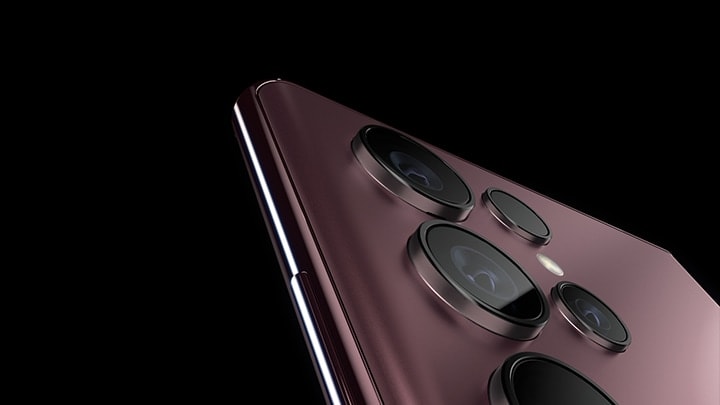1. Go to your Samsung TV’s settings menu and enable the Screen Mirroring feature.
2. On your Apple device, open the Control Center and tap the Screen Mirroring icon.
3. Select your Samsung TV from the list of available devices.
4. Your Apple device’s screen will now be mirrored on your Samsung TV. Enjoy!
how to airplay on samsung tv
If you own a Samsung TV and an Apple device, you might be wondering if you can use Airplay to mirror your device’s screen on your TV. The good news is that you can! Here’s a quick guide.
What is Airplay and what devices support it?
Airplay is a proprietary protocol developed by Apple that allows wireless streaming of audio, video, and other data between compatible devices. Airplay is supported on all iPhones, iPads, and iPod touches running iOS 4.2 or later, as well as all Macs running OS X 10.6.5 or later.
How to enable Airplay on your Samsung TV
1. Go to your Samsung TV’s settings menu and enable the Screen Mirroring feature.
2. On your Apple device, open the Control Center and tap the Screen Mirroring icon.
3. Select your Samsung TV from the list of available devices.
4. Your Apple device’s screen will now be mirrored on your Samsung TV. Enjoy!
The benefits of using Airplay on your Samsung TV
There are a few advantages to using Airplay to mirror your Apple device’s screen on your Samsung TV. First, it’s a convenient way to share photos and videos with your friends and family. Second, it lets you use your TV as a second display for your Mac, which can be helpful if you’re giving a presentation or working on a project. Finally, Airplay is generally more reliable and has better latency than other wireless streaming protocols, so you’re less likely to experience any lag or choppiness when streaming video.
Airplay is a great way to get the most out of your Samsung TV and Apple device. With just a few taps, you can easily share photos, videos, and more with your friends and family. Give it a try today!
How to use Airplay with different apps and services
Not all apps and services support Airplay. However, many popular ones do, including Netflix, Hulu, YouTube, and more. To see if an app or service you want to use supports Airplay, simply open it up on your Apple device and look for the Airplay icon in the upper-right corner. If it’s there, you’re good to go! We hope this quick guide has been helpful. If you have any questions, feel free to leave a comment below.
Troubleshooting tips if you experience problems with Airplay
If you’re having trouble getting Airplay to work, there are a few things you can try. First, make sure that both your Samsung TV and Apple device are connected to the same Wi-Fi network. Second, try restarting both devices. If that doesn’t work, try resetting your Samsung TV’s Screen Mirroring settings. To do this, go to your TV’s settings menu, select the Screen Mirroring option, and then select the Reset button. Finally, if all else fails, you can try factory resetting your Samsung TV. We hope these tips help!