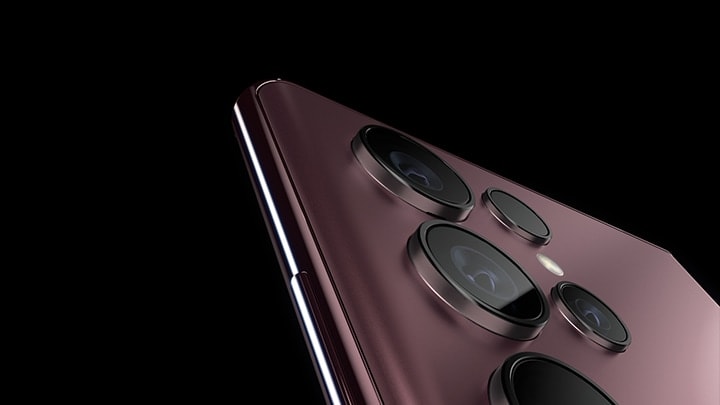If you want to delete an app from your Smart TV, follow the steps below.
1. On the Home screen, navigate to the app that you want to delete.
2. Press the Enter button on your remote control.
3. Select the Delete option.
4. Confirm that you want to delete the app.
And that’s it! The app will now be deleted from your Smart TV.
how to uninstall apps on samsung smart tv
If you’re using a Samsung Smart TV, you can delete apps by following these steps:
1. On the Home screen, navigate to the app that you want to delete.
2. Press and hold the Enter button on your remote control.
3. A menu will appear. Select the Delete option.
Why delete apps on Smart TV?
There are a few reasons why you might want to delete apps from your Smart TV. Maybe you’re running out of storage space and need to free up some room. Or maybe you no longer use a particular app and want to get rid of it. Regardless of the reason, deleting apps from your Smart TV is a fairly simple process.
What to do if you can’t delete an app on your Smart TV
If you’re trying to delete an app from your Smart TV but the option is greyed out or not available, it’s likely that the app is a system app that can’t be uninstalled. System apps are typically pre-installed apps that are essential for the functioning of the TV. While you can’t delete these apps, you can often disable them, which will prevent them from running and taking up space on your TV.
Alternatives to deleting apps on Smart TV
If you’re low on storage space but don’t want to delete any apps, there are a few things you can do to free up some space. One option is to move apps to an external storage device, such as a USB drive. Another option is to clear the cache for individual apps. This will remove temporary files and data that’s taking up space on your TV. Finally, you can try uninstalling any updates for apps that are taking up a lot of space. These updates can sometimes be quite large, so uninstalling them can free up a significant amount of space.
Final thoughts
Deleting apps from your Smart TV is a simple process that only takes a few minutes. If you’re running out of storage space, deleting unused apps is a great way to free up some room. And if you no longer use a particular app, there’s no reason to keep it taking up space on your TV. So go ahead and get rid of any apps that you don’t need or want. Your Smart TV will thank you for it!